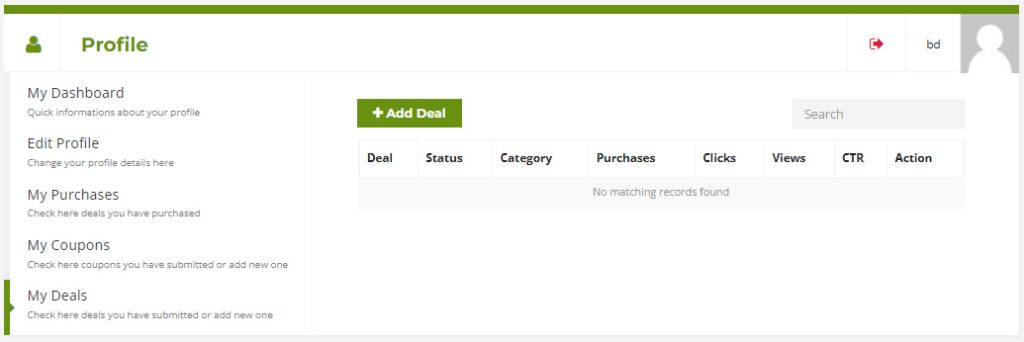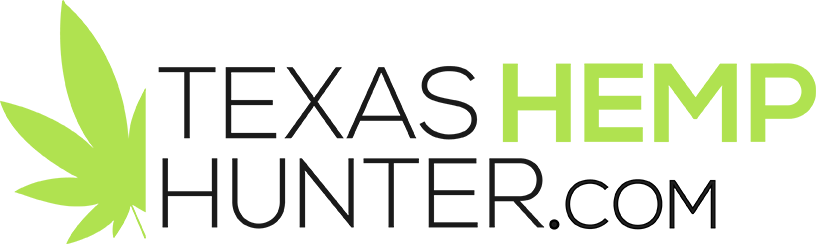Register, Login, & visit Create Codes & Deals to access your Account Profile as shown below.
The My Dashboard will always show Zero for all stats as we don’t use this function.
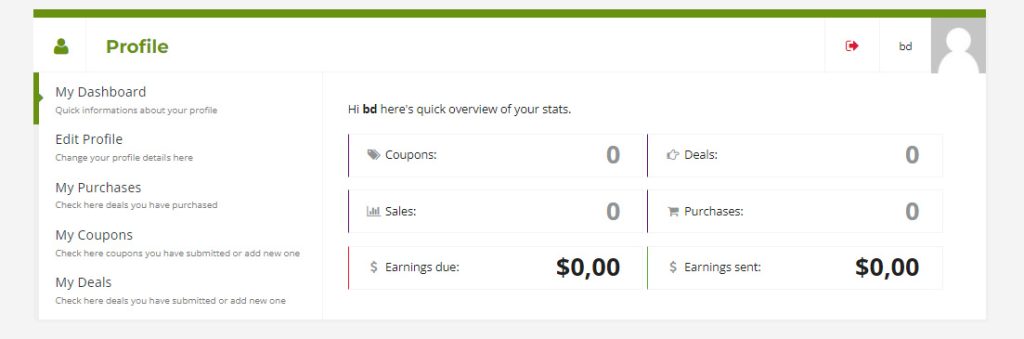
Click on Edit Profile.
This is where you can update your profile but it’s not required.
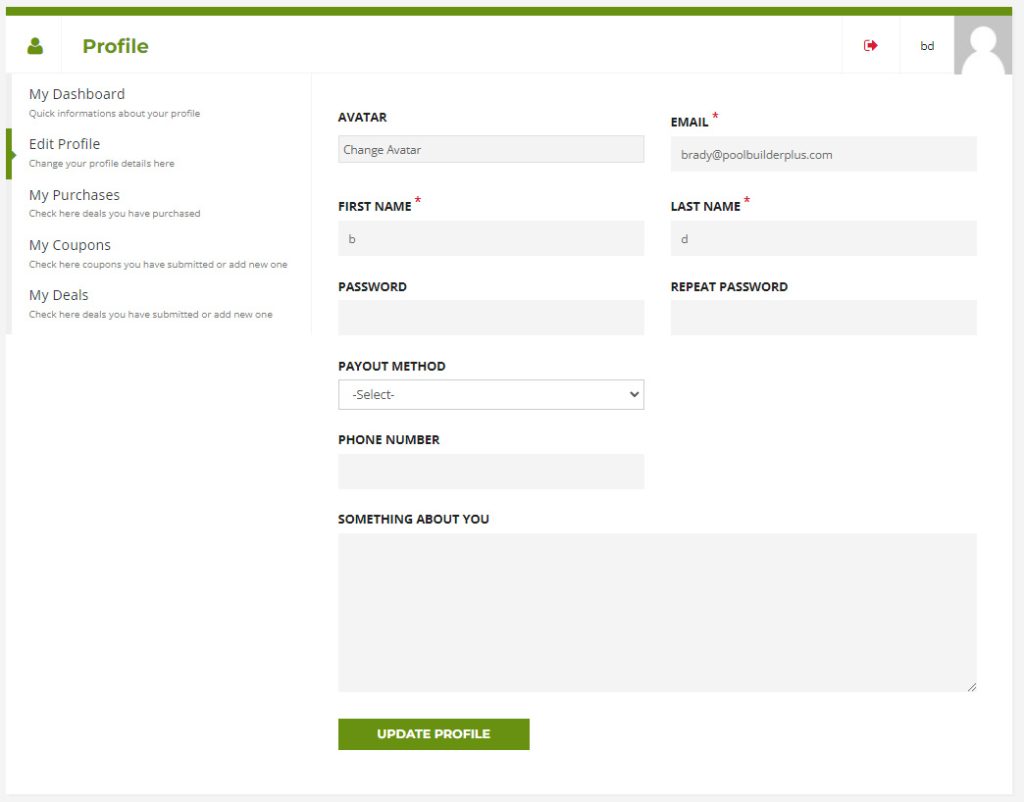
My Purchases are not used.
My Purchases is always blank as we do not sell anything using this functionality.
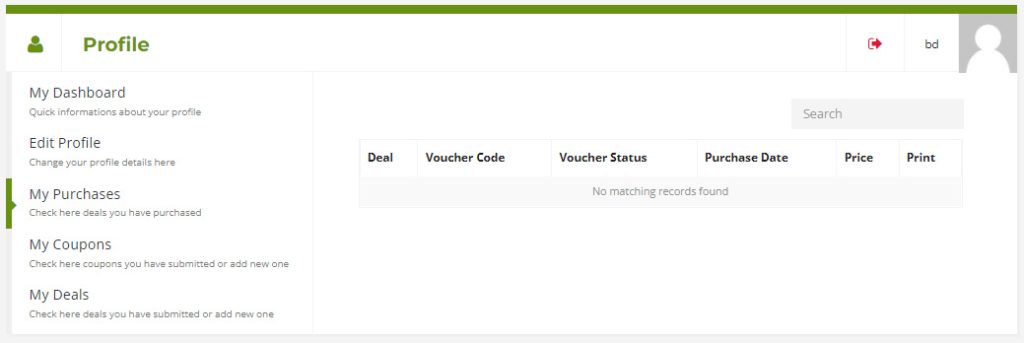
Click on My Coupons, this is where you add coupon code ads for your brick and mortar store.
Click on the + Add Coupon button to start the process of creating your coupon code.
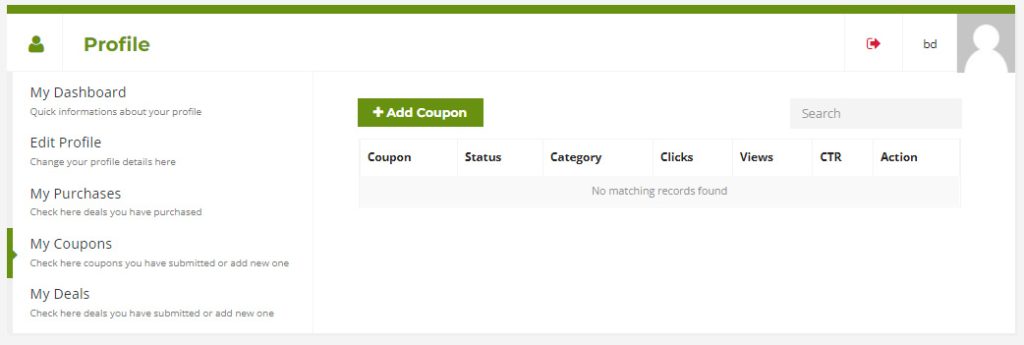
Click on Online Deals, this is where you add online deal ads for your online store.
Click on the + Add Coupon button to start the process of creating your online ad.
Learn How To Create Online Deals Ads